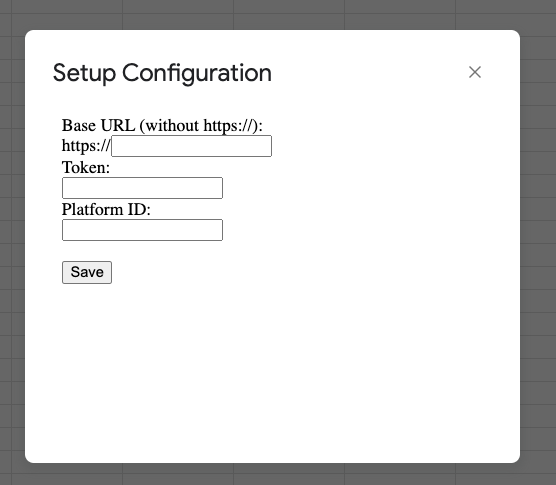How to use Google Sheets Bulk Importer
1. Duplicate Google Sheet
Visit Google Sheets Template
Click File -> Make a Copy
Save it to your drive
2. Next, Enter Your Platform Settings
You'll need to get this from your Account Manager or email help@tribesocial.io
Enter platform URL
Enter API Token
Enter Platform ID
3. Create Sheets for Groups
Click Tribe Social in top menu and select Create Group Sheets. This will create a sheet for each group from your Tribe Social platform.
4. Enter User Email / Name
For each group add the users you want. You only need email address and name (first and last name). You can add a user to multiple sheets if needed. The importer will merge everything together and add a user to multiple groups at once if the user is in multiple sheets.
5. Run Import Script
Once your users are in the sheets, it's time to run the import.
Go to Tribe Social in menubar -> Import Users
Didn't quite get the answer you were looking for? Shoot us a question or submit a ticket, here!