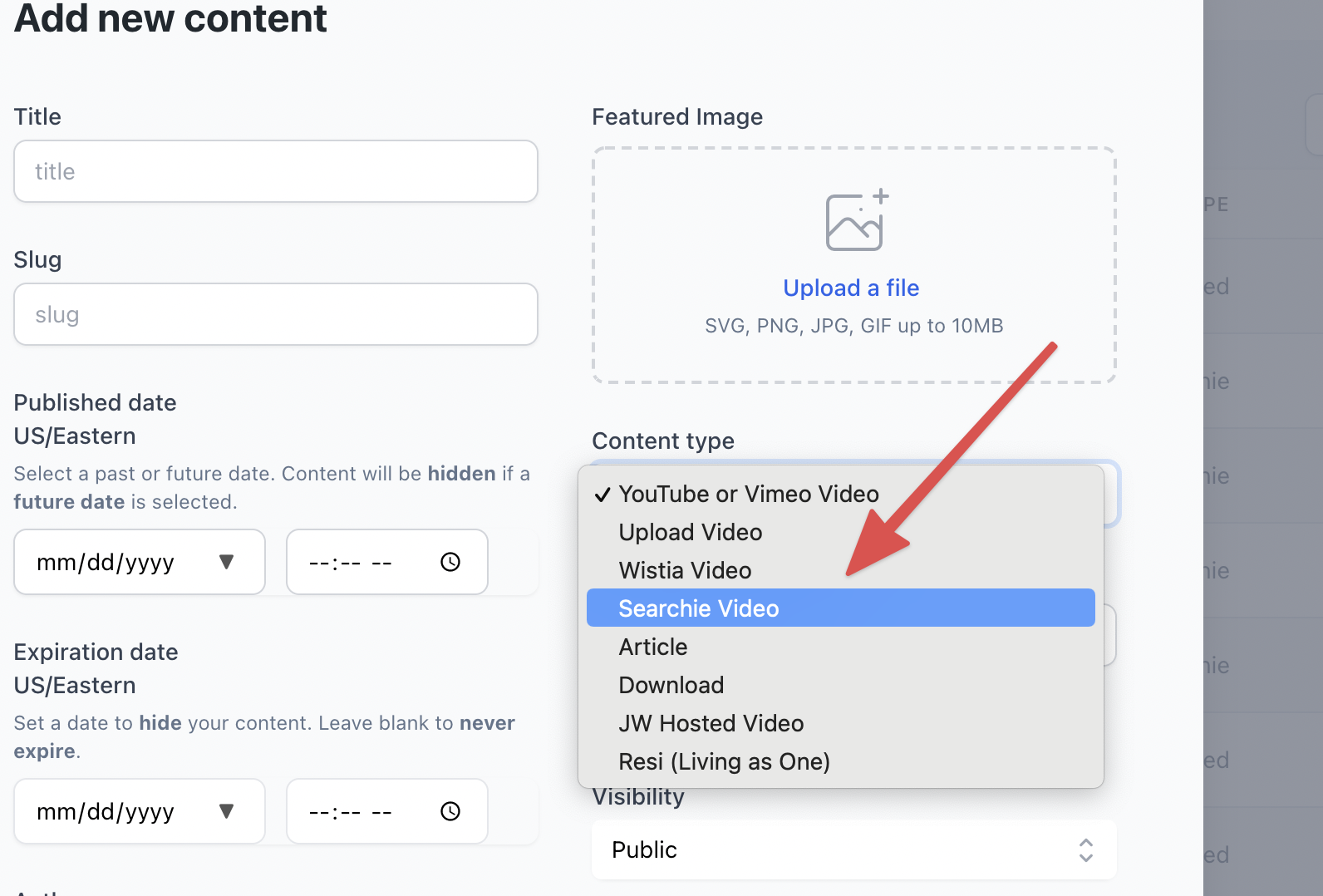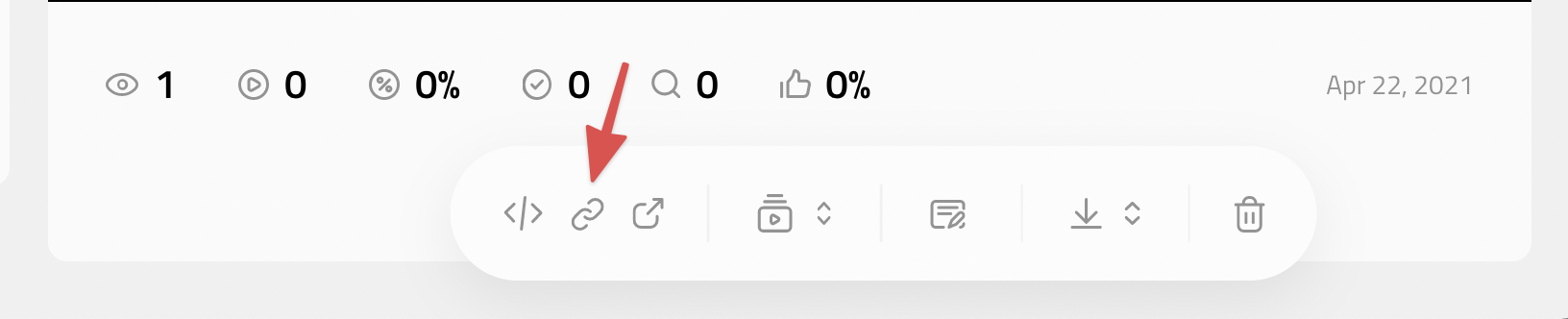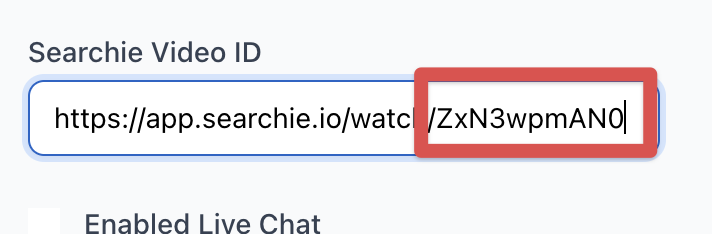Connecting Searchie Videos
Edited
To use a searchie video for your content, log in to your dashboard and click on content in the left sidebar.
Choose "add content". In the content type, select the dropdown to searchie.
Go into your Searchie account, choose a video and copy the URL.
Paste the URL into the Search ID box. Delete everything except the last numbers and letters.
Finish filling out the rest of the content page and click save! Don't forget to add it to a collection!
Didn't quite get the answer you were looking for? Shoot us a question or submit a ticket, here!